Gaming is a huge industry and for gamers, the best gaming browser can make all the difference. A good gaming browser will offer a seamless and uninterrupted experience. It should allow you to quickly switch between tabs and windows without any lag or delays. And it should also have an array of multimedia-friendly features such as WebGL and WebRTC to help you run your favorite games smoothly.
The best gaming browsers are ones that provide the best performance. This is because it will affect the frame rate and loading times for any game. So, it can help you to enjoy your games more.
Some of the features that you should look out for when choosing a gaming browser
The first thing that you should look out for is the protection against malware and viruses. With hacking becoming rampant, it is important to have some kind of security system in place.
Secondly, some browsers have an ability to be used as an extension with other applications such as Skype or Discord. This can be extremely useful for people who enjoy playing games while chatting on those platforms.
Finally, there are also browsers which allow users to sync between multiple devices – this means that if you change your device but keep the same username and password.
The Top 10 best gaming browsers which are rich in gaming features for gamers are,
1. Opera GX gaming browser

Opera GX is a browser that was designed with gamers in mind. It is probably the number one among the Top 10 best gaming browsers. It includes features that are optimized for gaming such as muting sound in the browser or having more performance options. Opera GX also has easy access to game controls and has an exclusive feature called ‘game-mode’ which means it will prioritize your game’s needs over anything else when running it on your computer.
The Razer Chroma integration with Opera GX browser gives you the power to control your Razer accessories and tune the RGB lighting on your keyboard, mouse, headset and more.
You can also record your gameplay as a video and share it on Facebook or YouTube. In addition to that, you can sync your saved progress across devices so you never lose a game again.It has built-in Discord integration.It allows gamers to watch Twitch streams without having to leave the computer, while still being able to text chat on Discord.
Opera GX comes with a built-in VPN that acts as a concierge to your online privacy. The VPN allows you to browse the internet in a secure way. Simply turn the VPN on and all of your data will be encrypted through 256-bit AES encryption, meaning that no one can access it or interfere with it in any way.
Also read: NFT Explained, Everything you need to know
2. Mozilla Firefox

Firefox is a light browser that doesn’t take up a lot of system memory. It’s not a Chromium-based browser, which has been criticized in the past for being slow and having intrusive surveillance capabilities.
Firefox is an open-source web browser, which means that it can be modified and expanded by developers in any way they want to. It’s also not built on Chromium, meaning it doesn’t have some of the same privacy concerns as other browsers.
The Mozilla Firefox gaming browser has come a long way since its origins in 2003 and continues to grow in popularity due to its ability to be customized and lighter on system resources than competing browsers like Safari and Chrome.The Firefox browser comes with an in-built tracker blocking feature that blocks any such suspicious piece of code.
Firefox has always been known to be a browser that is filled with extensions. These extensions were used to modify the appearance of websites by changing fonts, pictures, and colors. Firefox’s new gaming extension library has opened the door to a whole new world of games which you can play in your browser. It has literally turned into an absolute game changer.
Also read: The All-inclusive Cisco SASE (Secure Access Service Edge). Explained
3. Avast Secure Browser

Avast Browser is a browser that is designed for gamers. It is also considered as one of the best gaming browsers It provides the best of both worlds – security and speed.You can enjoy a fast browsing experience with Avast Browser, while still remaining safe from malware attacks. Features like Adblocker, Avast SafePrice, and SecureLine VPN are available in this browser to make sure your online experience is as secure as possible.
Moreover with the Avast Secure Browser,you will find many similarities with Google Chrome but with all the negative parts removed. You will not have to worry about phishing, malware, or any other malicious thing because this browser comes with protection against them.it has an adblock feature which eliminates ads while you enjoy your internet browsing session. It also offers features like tabbed browsing, site translation, and password storage.
4. Vivaldi
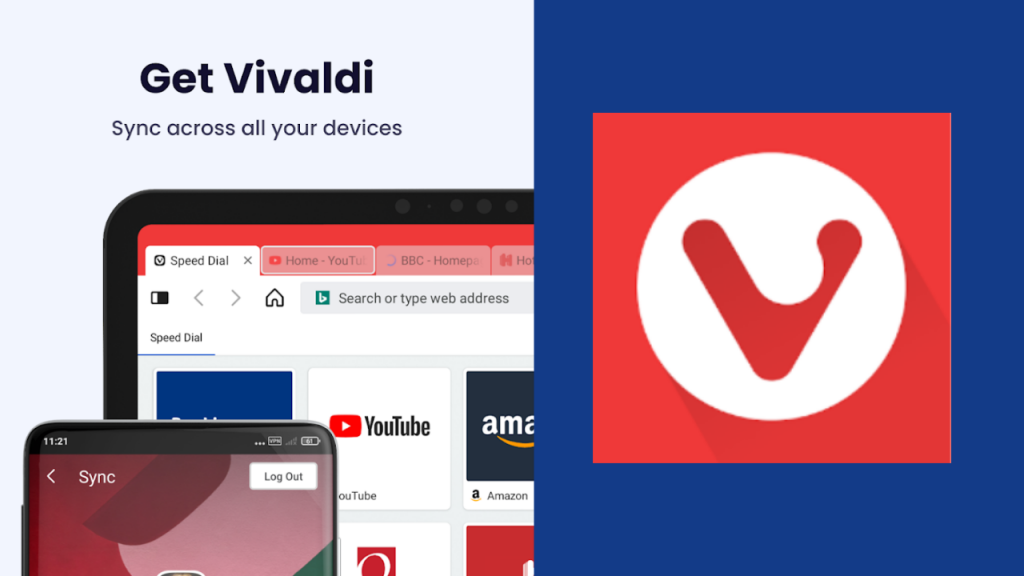
The Vivaldi browser is focused on privacy and is available for Windows, macOS, and Linux operating systems. Vivaldi can also be downloaded from its website with an installer for Windows or macOS users. After the installation process is complete, Vivaldi launches as a separate application from your default browser which means you can browse with multiple browsers at once without any interference with each other.
Vivaldi is an open-source, Chromium-based web browser with a few interesting features that set it apart from the rest of the crowd.It’s only now gaining popularity thanks to its end-to-end syncing feature that protects your data from snooping third parties.
Vivaldi browser is designed for gamers, in order to simplify the gaming experience. The browser has many keyboard shortcuts that can be used in gameplay. It also has the powerful search feature that lets users find games by their game type, genre, year of release and other keywords.
One of Vivaldi’s most interesting features is its highly customizable user interface, which gives you complete control over how you want your browsing experience to be. Vivaldi supports a variety of themes, giving users the ability to change everything.
Also read: ISO 27017 – A global standard for Cloud Security
5. Comodo IceDragon browser

The gaming industry is taking over the world and it is no surprise that gamers are looking for the best experience in the game. Adding protection to their games with Comodo IceDragon might be just what they need to take their game to the next level!
If you are looking for a browser that can be used to browse the internet, play games, use instant messenger, chat with family and friends, watch TV shows online and much more without any hassle then you should download the Comodo IceDragon browser.
Comodo IceDragon is an all-purpose browser that allows you to do virtually anything. It provides instant access to your favorite sites with just one click of a button. It also comes with an antivirus engine called Surfing Protection – which is designed to keep you safe from all kinds of threats including spyware and malware.
Comodo IceDragon’s Site Inspector feature offers a quick and easy way to scan any page before you visit it, in order to make sure it is malware-free.
It has integrated social media buttons that allow you to share your gaming content on various social media channels like Facebook, Reddit, Instagram, and Twitter. It also provides wallpapers for your desktop and phone screensavers with high-resolution images.
Comodo IceDragon is a browser that combines the best of Firefox- with the most powerful security features available on the market. One of its main advantages is that it provides a clean, streamlined interface in order to provide users with an improved performance.
IceDragon brings several security and performance enhancements into the core Firefox browser technology in order to provide users with the most effective surfing experience possible.
6. Microsoft edge

Microsoft Edge has been a browser that people have been using more and more. In the gaming section, Microsoft Edge is a browser that has had some major improvements. The new Microsoft Edge browser offers users better privacy protection so they can enjoy their gaming without being tracked by advertisers and other third-party sources.
It’s very easy to see how Microsoft Edge could boost your gaming experience. With superior hardware integration, Microsoft Edge supports 4K streaming on netflix. It offers an immersive gaming experience with game mode and spatial sound. Microsoft has made it available on macOS, Windows, iOS, and Android so gamers can access their favorite games more easily than ever before!
7. Brave Browser

The Brave browser offers a faster alternative to Google chrome because it blocks ads and all of the tracking that goes with them, this makes loading websites much quicker. The Brave browser also offers users the chance to earn money while browsing by turning on their brave payments, which can be done through either converting cryptocurrency or adding funds from your bank account.
Brave is a browser that allows users to earn some BAT (Basic Attention Tokens) just by simply using the browser. Brave does this by automatically showing you ads.
The company focuses mainly on privacy and ad blocking. They also have an interesting approach to advertising, where the user is rewarded with Basic Attention Tokens for watching ads.
Brave Browser has been gaining traction in the gaming community. Some people say it is the best gaming browser around because of the fact it blocks ads and trackers, which can cause lag time in some games. Brave Browser has been getting a lot of attention from gamers lately because of its ability to support NFT games like Axie Infinity.
8. Safari

The Safari browser is the best and the only choice for Mac gaming users. It has been developed specifically for Apple devices and that’s why it is so much better than other browsers. If you’re a Mac owner and enjoy playing games, then Safari browser might be your best choice. It offers many features that other browsers don’t, such as more speed, less lag and no crashes.
Safari also has a great ad blocker and a higher content loading speed, which makes browsing on Safari more enjoyable than on other browsers. Safari browser has proven to be a good choice for facebook gaming no matter what your operating system.
Safari offers a lot of great features for gaming. This is because Safari 11 offers an option to auto-block video ads and other distracting content, leading to fewer distractions and data drains. Gamers can also use the browser’s Do Not Track setting which will limit what information is shared with the sites they visit.
Also read: Top Cloud Security Companies & Tools 2022
9. Kiwi

Kiwi Browser for gaming renders game graphics more smoothly than the MEmu’s previous products do, which means you can play even the most graphic-intensive games more smoothly on your computer or laptop.
Kiwi Browser has MEmu Android Emulator. Kiwi is a simple but powerful alternative to Chrome or Firefox. It’s made for gamers who want more control over their time online. Gaming has been at the forefront of mobile innovation. With MEmu Play, you can enjoy all your favorite games on your PC with a keyboard and mouse.MEmu Play is the first emulator to support hardware acceleration for improved graphics performance, which means it runs even better than your native phone or tablet.
10. Google Chrome

Google Chrome is now the most widely used web browser in the world due to its speed, simplicity, and security. It’s a big hit among gamers as well for its fast loading times and built-in gaming console. Google Chrome is the best browser to play games on cloud-based gaming services like Google Stadia.
Most gamers find that Chrome is more than enough for their gaming activities. There are also many extensions that can help them play games, chat with other gamers, watch Twitch streams, and much more. Many chrome extensions that are popular among many gamers are which can record and broadcast your voice and actions to other players in the game.
Also read :What is Information Security (InfoSec) | Amazing facts

