Kaspersky Security Cloud is a powerful, new security solution that can help businesses tackle the challenges of data protection. Kaspersky Security Cloud is a comprehensive solution that protects you on all your devices. Working on all main operating systems – including Windows, iOS, mac OS and Android – it comes with a range of advanced security tools and technologies, including ones that adapt in real-time to protect you 24/7.
The global cybersecurity market has grown exponentially in the last decade. New technologies, like AI and machine learning, are now available to help companies protect their data. Kaspersky Security Cloud is one such solution that offers scalable data protection for businesses of all sizes.
Kaspersky Security Cloud employs an AI-powered security engine which leverages machine learning to identify and protect against today’s evolving cyber threats. They also employ a team of researchers who work around the clock to identify emerging threats and vulnerabilities. The result is comprehensive protection against cyber attacks at scale with no compromise on product performance or user experience
Also Read: ISO 27017 – A global standard for Cloud Security
What is the difference between Kaspersky Security Cloud and Kaspersky Antivirus?

Most features of Kaspersky Security Cloud and Kaspersky Total Security are identical. However, of the two applications only Kaspersky Security Cloud uses the Adaptive Security technology. The application adjusts to your activity and gives recommendations on better protection for you and your family providing a higher level of security for your device. The components below are absent in Kaspersky Total Security and available only in Kaspersky Security Cloud.
Also read: The All-inclusive Cisco SASE (Secure Access Service Edge). Explained
What is Cloud Protection and How Does it Work?
Cloud storage is an incredibly convenient way to store your data in the digital world. It is not only fast, but it is also secure. However, this convenience comes at the cost of security.
It’s important to know that you are taking all appropriate measures to protect your data in the Cloud so that your private information stays safe.
The cloud protection system safeguards the data stored on the servers by encrypting it so that it can’t be accessed by anyone who doesn’t have permission to access it. The encryption occurs when files are uploaded and downloaded onto the servers and when they are transferred between different places on the servers, for instance from one folder into another or into a different account on a server or between servers.
Also read: CASB | Cloud Access Security Broker | Explained
Pros and Cons of Kaspersky Security Cloud Service
Pros:
1.The Kaspersky Security Cloud Service has an ad-free interface, which can be accessed from anywhere.
2.It has advanced malware protection that can protect every device in your home network.
3.It also offers on-demand remote assistance if you are having trouble with your computer or device.
4.Online dashboard
5.Protects well against viruses.
6.Good level protection from remote attacks.
7.Analysis of multiple clients through the Server version.
Also read:The best Android antivirus apps in 2022
Cons:
1. VPN requires a separate subscription to access all of its features.
2. Password manager lacks many advanced features that are found in others.
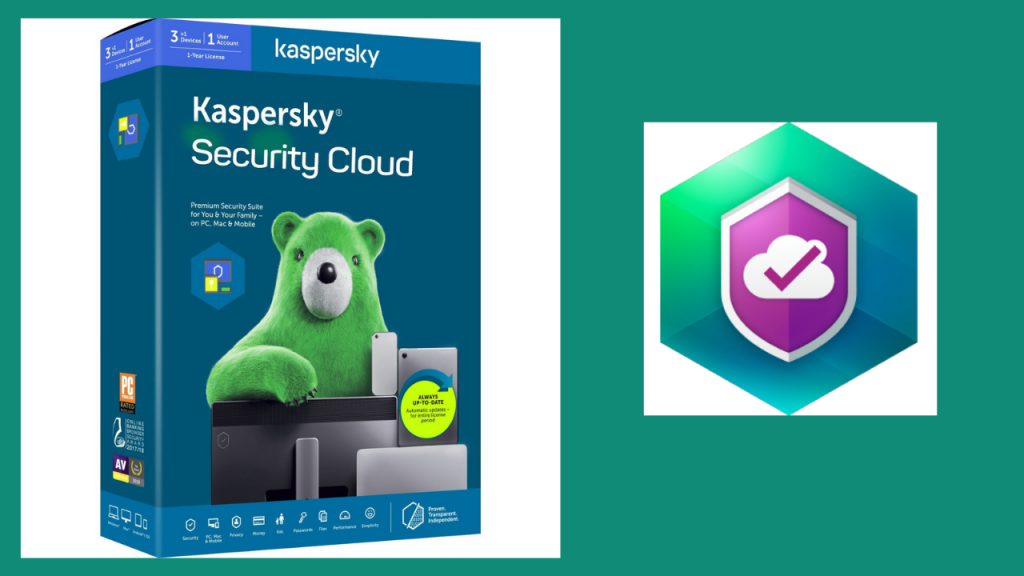
Is Kaspersky cloud better than Windows Defender?
In terms of malware protection, Kaspersky ranks with the top anti viruses on the market, detecting malware more effectively than many competitors, including Microsoft’s Windows Defender.
Windows Defender has been an industry standard for Windows users for years, but has come under scrutiny as malware protection software. This is the first time that the Redmond company’s alternative to Kaspersky has received a higher rating than its competitor.
Windows Defender provides basic protection against malware and spyware. It also reduces the load on your computer by scanning files in real-time for malicious content, using less of your system resources than most antivirus software. It does not protect against ransomware or zero-day attacks, though – which are becoming more common as time goes on – so it may be wise to invest in another powerful program such as Kaspersky security cloud to act as a backup.
Verdict
With Kaspersky Security Cloud, you get all the other features that come with the free version of the software – such as anti-theft and parental controls – and you can add on protection for your Mac, Android, and iOS devices. Kaspersky Security Cloud is ideal if you have multiple Windows laptops or PCs to protect. It provides adequate protection while not costing any extra money.
Also read: Beware of Mobile Malware | 5 Types | How it spreads | Prevention Tips |

