A strong password is the most important defence for your online security. It can be anything memorable but uncrackable for others. Strong passwords gives you the freedom from the fear that your data may be stolen. It also protects from data breaches. Data breach is when someone stole information without the authorization of the owner of the system. Cambridge Analytica data breach and Twitch’s source code expose are only the tip of the iceberg.
Before seeing the top 10 Strong Password ideas let us understand what is a strong password? A strongest password is the combination of unique and special symbols, numbers, lower and upper-case letters. The best and strong passwords will protect you from attacks such as brute force. Try these strong password ideas to make your accounts unbreakable.
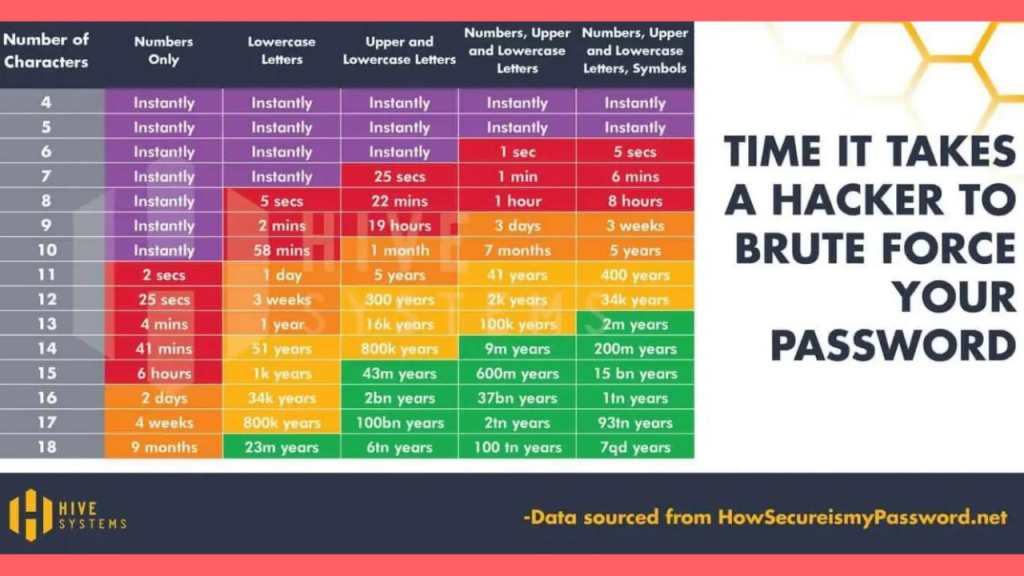
Also read: ISO 27017 – A global standard for Cloud Security
Where can I write down my passwords?
Writing down passwords on paper and stored in a secure place does increase password security. It is more difficult for someone online to steal your passwords. But don’t write down what they’re used for. Do not label them like “Gmail Account” or “Citibank account” for instance.
Here are the 10 Strong Password ideas to make your accounts unbreakable
1.Don’t be obvious
Never use easy-to-guess passwords. Many people have the tendency to keep passwords such as ‘1234568’ or ‘qwerty123’. So stay away from the obvious. Use of sequential numbers or letters is also considered as weak passwords. I have seen some people with 7th sense use “password” as their password. Date of birth of yours and your loved ones can also be cracked with ease.
List of don’t while creating a password
- Don’t use personal info
- Don’t use your nickname
- Don’t use the name of your pet
- Don’t use birthdays
- Don’t use words and numbers from your address
- Don’t use parents and sibling’s name
Examples of some weak passwords
| 12345678 |
| abcdefgh |
| qwert123 |
| password |
| Dictionary words |
| AAABBBCCC |
Also read: The All-inclusive Cisco SASE (Secure Access Service Edge). Explained
2.Create a unique password formula
You can create your own password formula. It is very easy to remember and it is virtually impossible to crack. That formula can be anything from your life or from nature.For example, If you and your father love fishing then the password can be ‘Me+dad2Fishing’. If you love your garden, then you can create a password like ‘4Trees+2Rose=Mygarden!’. Your imagination is the only limit here.
Some other example passwords by this formula:
- MyDog+MyCat=Black&brown
- Children+Candy=Happy!
- Boyfriend*love=Amazing
- Mom+Scold=Always?
Also read: CASB | Cloud Access Security Broker | Explained
3.Swap and Interchange the letters and symbols
Swapping and interchanging of letters in password is another awesome way to make a stronger password. For example ‘ButterFly’ can be written as ‘FutterBly’. Here the letters ‘B’ and ‘F’ are interchanged.
Similarly ‘HowIsMytodayPassword?’ can be written as ‘PowIs?Hy2DayMasswd’.
Pro Tip: Lie on your security questions.
4.Deliberate misspelling of words
You can make a strong password by deliberately misspelling a word. For example ‘TodayCryingTears’ can be written as ‘2dayKryingDeers’.
5.Use the vowels to make a strong password
You can play with vowels to create a strong password. Replace a vowel or a particular letter with a specific vowel of your choice.
‘This_Apple_is_Pink!’ can be converted into ‘Thas_Apple_as_Pank!’. Here I used the letter ‘a’ to replace the letter ‘i’.
Also read: The best Android antivirus apps in 2022
6.Use shorter format of a word
You can create a shorter format of words in a sentence. You can have a memorable but so difficult sentence as your password.
Example: ‘Peacock is flying!’ → ‘cock is ing!’
7.Mixing of your favorites with a password
You can mix and blend your password with your favorite items. It can be anything.! The password can be a particular lyric from your favorite song/movie. It can be your favorite book or quote or a place .
If you love Nolan Movies, You can have a password like this one. ‘Nolan4POTUS!’. Sounds amazing right?!
8.Use acronym
“My Dad first worked at Ford in 1985”. This sentence can become a strong password by taking the first letter of each word (“MDfw@Fi1985”). Your password is now both strong and easy to remember.
9.Make use of the keyboard
You can effectively use your keyboard to derive a strong password from an easy word like the name of your daughter. Your password could then use the keys that lie above and to the right of the letters of your password.
Pro tip : Don’t use memorable keyboard paths
10.Munged passwords
“Munge” is sometimes backronymmed as Modify Until Not Guessed Easily. Here the combination of unique and special symbols, numbers, lower and upper-case letters are used to make a munged password.
Using this method the word ‘butterfly’ can be converted into
| 8uttErfly | The b becomes an eight (B8), and any other letter can be capitalized |
| butt3rfl? | The e becomes a three (E3), and the Y becomes a question mark (Y = Why?) |
| bu2Terfly | The two Ts become 2T |
| 8u2T3RfL? | a combination of all the above |
For more details about munged passwords , click this wikipedia click.
Some extra security tips while dealing with passwords
- Do not Tick the box, remember my password on this device if you use public net cafes.
- Make your password long. Minimum of 12-16 letters long with a combination of numbers and symbols.
- Add spaces or brackets.
- Careful in who you trust. Share your passwords only with whom you trust the most.
- Use a multi-factor authentication method. Try to use email-mobile authentication method in addition to the password.
- Use an authenticator smartphone app such as google authenticator.
- Add random characters in your password. It can be special symbols , numbers or the combination of both.
- Use a password manager and a random password generator.
- Try to avoid texting or emailing your password.
- Use a VPN when on public Wi-Fi. VPN gives an added layer of security while you browse.
- When selecting security questions while creating an account, choose hard-to-guess answers.
- Tell your family and friends to follow the best practices. So that your entire inner circles are also fool-proof.
- Make sure your antivirus is up-to-date. It will take care of the system’s vulnerability to attacks.
Also read: Beware of Mobile Malware | 5 Types | How it spreads | Prevention Tips |

